- .IO GAMES
- Sploop.io
Advertisement
Advertisement
Advertisement
Advertisement

Sploop.io
Sploop IO, you can reasonably think that you're in for a fun and colorful time, right? Well, that's sort of the case as soon as you get a look at the friendly and rounded designs that you'll be playing with.
GAME INFO
Categories & Tags:
With a name like Sploop IO, you can reasonably think that you're in for a fun and colorful time, right? Well, that's sort of the case as soon as you get a look at the friendly and rounded designs that you'll be playing with. Of course, there is a darker side to all the sploop. It's not just about enjoying yourself, it's about learning that you are playing with others who want to enjoy themselves. Unfortunately, there's not enough space to build all the things you want so you need to be ready to defend your property and yourself from wild animals and other players.
About Sploop IO
It's curious to wonder about where the name "sploop" came from, but what's more important is the game that's attached to it. For all its weirdness, the game runs well and allows for clear gaming whether you're experienced or just passing through. It doesn't have a long tutorial, but all the pieces are presented meaning that you can pick up on what it's throwing down just by playing a few minutes of it. You may not last long, but you can jump right back in after you spend a few moments reflecting on what you can do better.
How to Play
Sploop IO is a 2D top-down combat and survival game that you can play with the mouse and keyboard.
Controls
- Cursor: Look/Aim
- Left Mouse Button: Attack/Fire
- Right Mouse Button: Fire/Attack
- W/Up Arrow: Move Up
- S/Down Arrow: Move Down
- A/Left Arrow: Move Left
- D/Right Arrow: Move Right
- Num. Keys: Cycle Through Inventory
The goal may change based on the game mode, but in general, you're trying to build yourself up and get stronger to survive as long as possible. Health is shown below your character's body as well as underneath every other entity. Your experience bar and inventory are shown at the bottom and when your Age increases, you'll get a selection of new options at the top. If your health drops to zero, you'll be taken out of the game.
Before you begin, you can look around the lobby for news, check the items in the store, and customize your avatar in the Skins menu. After that, you can enter a name and then choose what mode you want to play before diving in. You'll start with a basic tool, food, and elements to start building your base. This can be as simple as laying walls in an area, putting up generators to gather points to climb the ranks, and setting up nearby defenses. By gathering materials through trees, stones, plants, and animals, you can increase your Age for more advanced elements and tools to defend yourself. However, the bigger you get, the more attention you'll draw.
Tips and Tricks
- Try and select a spot that's off to the side but still has easy access to resources.
- Water areas can be defensible but are quite popular among players.
- When choosing tools, pick the ones that most suit your play style and then strategize around that.
Sploop IO Game Modes
The game currently offers three different modes:
- Classic - Jump into the world, gather, build, and defend your base.
- Sandbox - Explore at your leisure and learn about the game.
- Event - Participate in unique events.
Advertisement
Advertisement






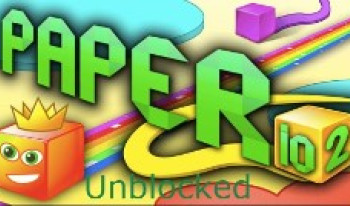
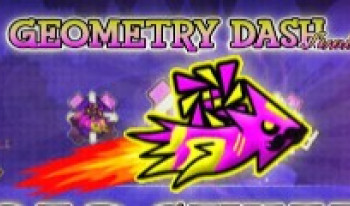

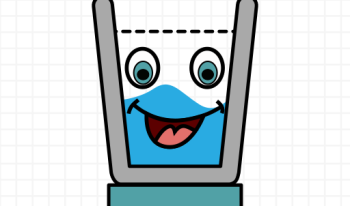




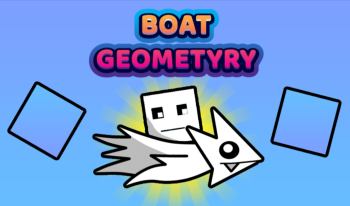
















Discuss: Sploop.io